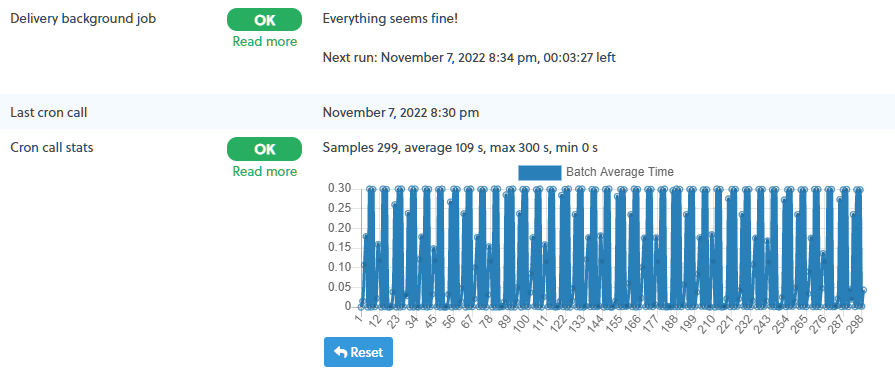The number of emails per hour your system can send depends on two main conditions:
- the server capability (which poses an upper limit – you cannot do better)
- the WordPress scheduler (which runs the Newsletter delivery jobs)
Let’s see both in detail, without too many technical considerations and some possible remedies.
Server capability
The Newsletter plugin measures the mean time required to send a single email (reported on the System/Status) and this value helps to evaluate how many emails per hour you are theoretically able to send.
For example, if your system can send 1 email per second, in 1 hour you should expect to send no more than 3600 emails.
Changing the speed on the main settings to a higher value does not help.
If you use WordPress and the Newsletter plugin “as-is” (without an SMTP plugin or one of our addons), the reported max speed could be very high but you should care to limit it to respect the provider limits.
If you use an external delivery service (connected with an SMTP plugin or one of our addons) you should calculate the network latency but reaching 10,000 emails per hour or more is realistic.
Some delivery addons have the turbo option as well to increase even more the email delivery speed.
Anyway, even with external services, the maximum speed on the main settings needs to be compatible with the service limits.
PHP timeout
Your provider can force PHP to stop the execution of any task after a few seconds (usually 30). Delivery of a batch of emails can take more than 30 seconds. While the Newsletter plugin takes care of that limit to avoid problems, it limits the number of emails per run that can be sent.
The Newsletter plugin tried to raise that timeout but is not always allowed. You should possibly ask the provider to unlock it.
When you see a really low speed
If a very low speed is reported (with a warning) it means the provider is very very slow in accepting the email to be sent, the external system is slow or the connection to that system is incredibly slow. You should definitively contact the provider or accept a very low number of emails per hour.
The WordPress Scheduler
When the Newsletter plugin is sending a newsletter, it “asks” WordPress to wake up it every 5 minutes so a batch of emails can be delivered.
The WordPress scheduler relies on web traffic to work, but it can be affected by cache plugins and/or CDNs and miss activating the scheduled jobs.
This is shown with a warning message by the Newsletter plugin in its administration pages and more details are provided in the System/Scheduler panel.
Customers with an active license can use our “cron system” to keep their WordPress scheduler always on time. That feature can be configured on the account page.
To keep the scheduler working, there are many options you can find on this instructions page: you can use the provider control panel or external triggering systems.
On System/Scheduler panel of the Newsletter plugin, you can see if everything is going ok. Just remember: if you set up our service or one of the proposed solutions above to fix the scheduler, it will take some time to go back to the “OK” status. Possibly reset the stats and wait.