The SparkPost add-on for Newsletter provides the integration with SparkPost mail delivery service.
Instructions and screenshots below may not exactly match the SparkPost configuration path you should follow, since SparkPost may change them without notice. The sparkPost support service can help you to complete the two most important steps: validate your domain and get an API key.
Validating your domain
To send emails with SparkPost (or any other mail delivery service) you need to validate your sending domain. On the SparkPost console select “Account” and “Sending domain” and press “Add domain”.
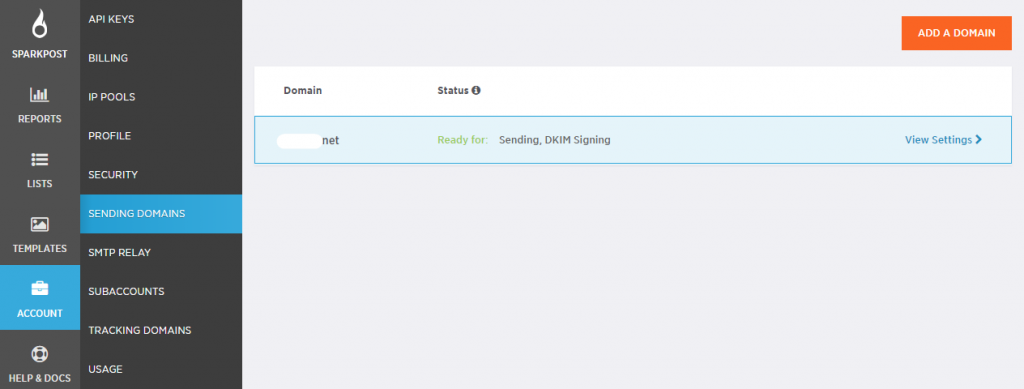
Input your domain (without www) and press “Add domain”. Do not use, as suggested, a subdomain and do not setup a bounce domain.
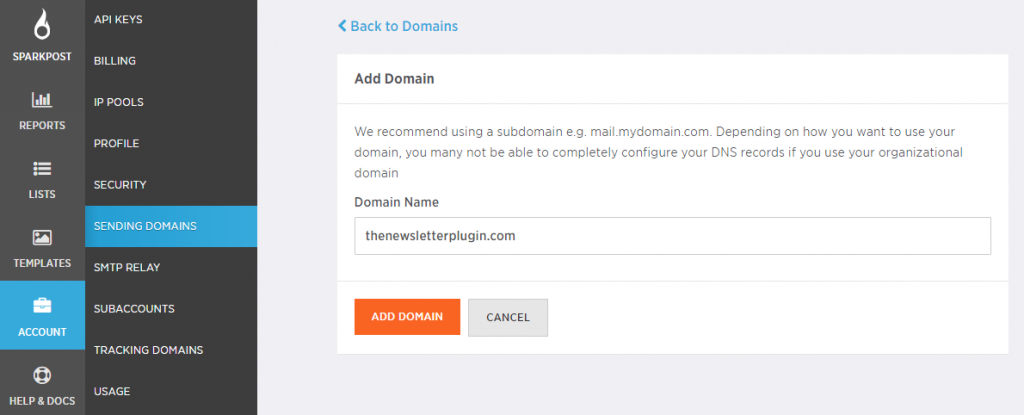
You’ll end in a page with instructions to setup some records in your DNS. If you’re not able to setup the DNS, copy the information and ask your hosting provider to setup them for you.
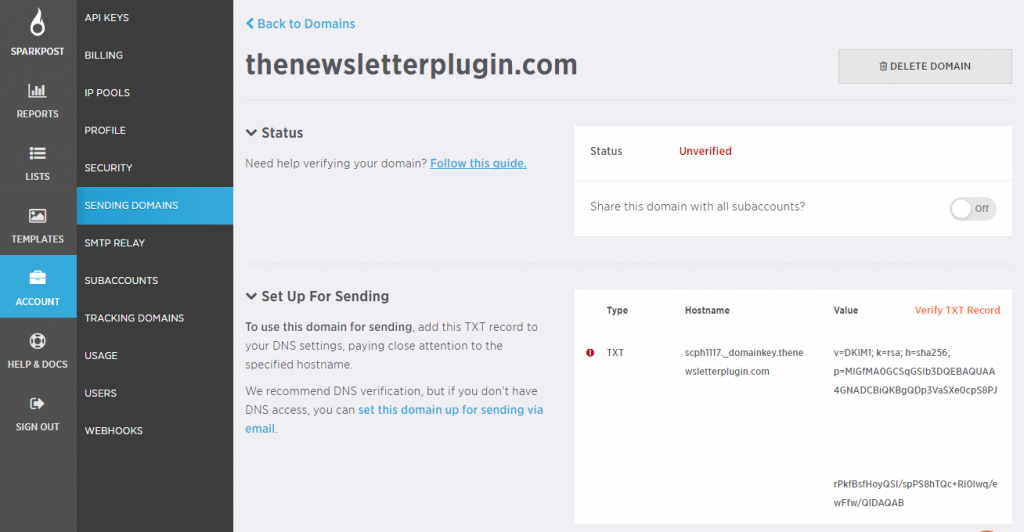
Once the domain is validated, you can get an api key (see below) and start to send emails with SparkPost. Validation could take a while: get a coffee and then check the domain list to see if your domain is validated or there is an error.
How to get an API key
Once signed up and validated your sending domain (always check in your SparkPost console if there are notices, for example, a missing credit card or like), you need an API key to let Newsletter talk with SparkPost.
On SparkPost console, select “Account” and the “API Keys”.
Click the “New API Key” button and give it a name and (really important) enable “suppression list” and “transmission” features. See the picture below.
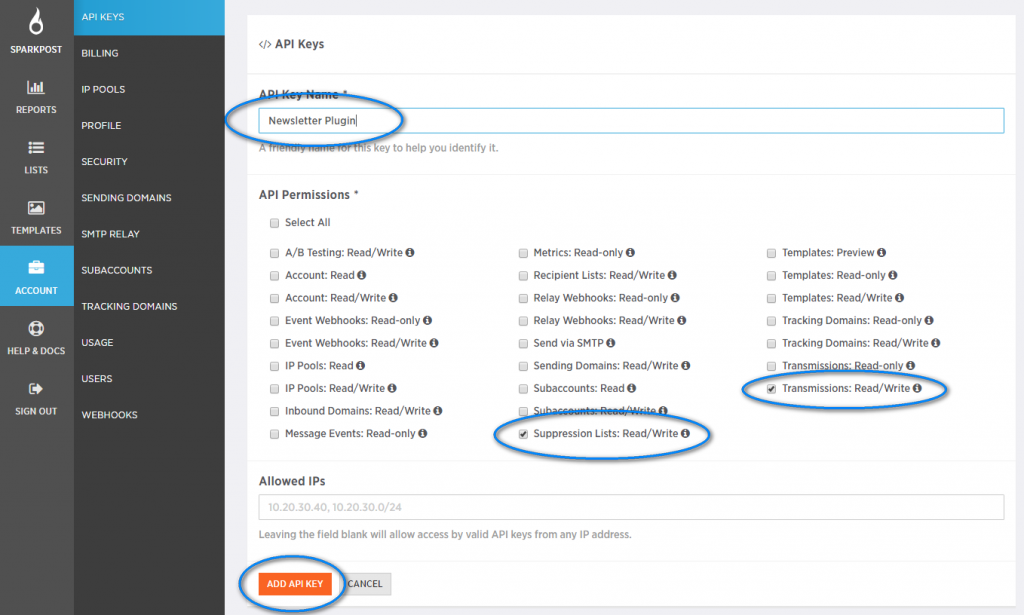
Press “Add API Key” and you’ll get a key. Copy it, the key won’t be accessible later.
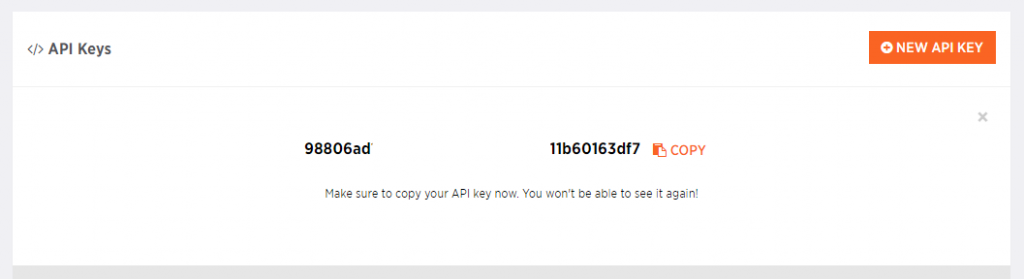
Set this key in our SparkPost extension and do a test to check the correct connection. If the test is successful, you can enable the extension.
If you have an error, check the message if it is reporting the reason. Be sure your SparkPost console has not warning messages about your account.
Turbo send option
This option enables concurrent sending to reach greater speed. You can select from 2 to 10 mail processors. SparkPost suggests not get over 10. This option could not work on a limited shared hosting service, so be sure to test it before enabling it definitively.
You could reach 10x on delivery speed. The max emails per hour you set on Newsletter main settings is anyway absolutely respected. Be sure to not set that value higher than allowed in your SparkPost account.
