This addon adds few geolocation features to Newsletter: the automatic resolution of the subscriber country (and region and city – when available) and per country targeting. Per region and per city targeting will be added shortly.
The extension replaces the Reports Geolocation features, so please install it if you’re using Reports.
The geolocation engine
The geolocation engine works in the background and processes all the active subscribers assigning them to a country. The progress can be checked on the Geolocation addon panel, which will look like:
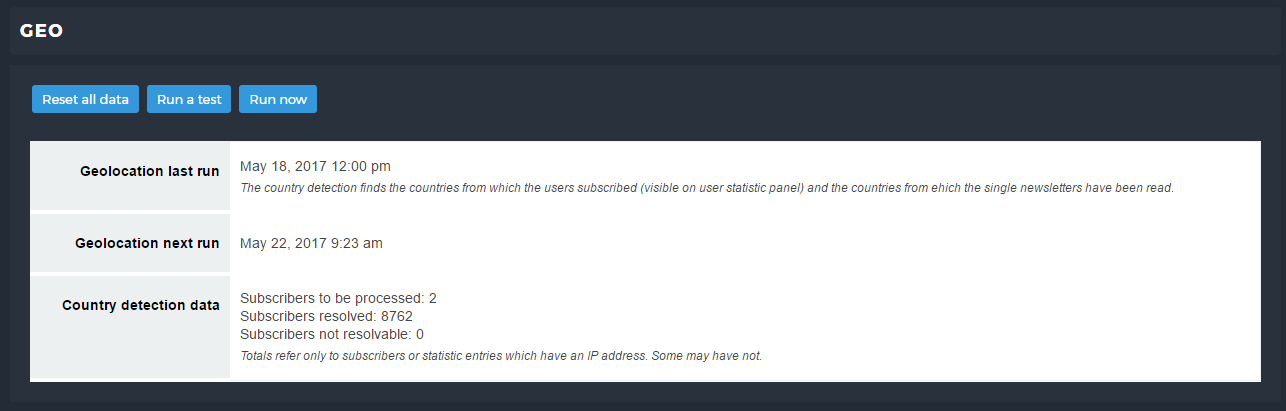
To monitor the engine you can check the “next run” value, which should be a future time.
Geo data updating
The IP associated with a subscriber and so the geodata can be updated under some circumstances, for example when he clicks a link in an email. It does not happen when the subscriber simply opens the email, since this tracking is made with an image (as every tracking system does) and images could be downloaded by the email client with a proxy. Newsletter does not store the IP address of who is getting the image, since it is the proxy IP and not the subscriber IP.
Targeting
On every newsletter there is a now targeting option where you can select one or more countries:
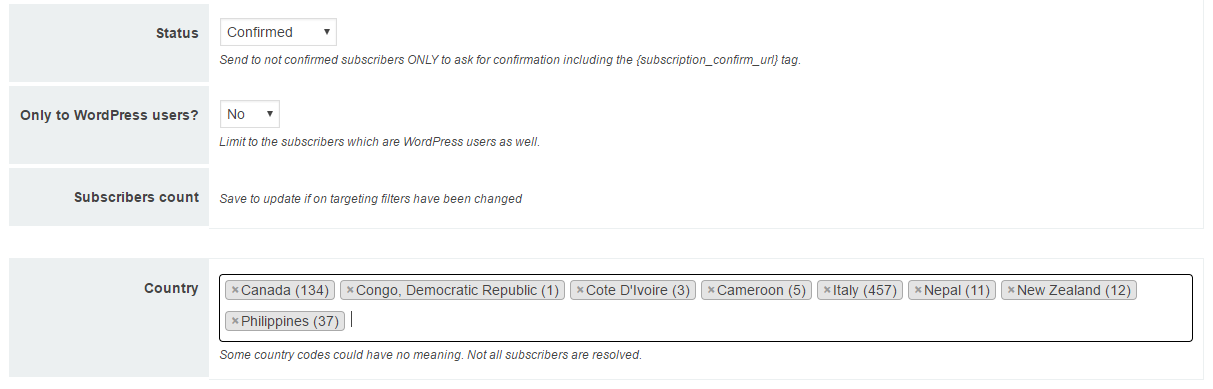
just type the country name and, if there are subscribers in that country, it can be added, reporting even the number of active subscribers in that country.
Note that the number of subscribers per country can change over time due to new subscriptions/cancellations.
Of course, if no countries are selected, the filter is not applied and all your subscribers are targeted by that newsletter.
About imported emails
Imported emails can’t be geolocated since they have not a source IP address.
