The Mailgun Addon integrates with Mailgun email delivery service, a reliable and affordable service.
The integration include the bounce detection a daily list cleaning process which marks unreachable emails as “bounced” so Newsletter won’t contact them anymore, saving resources and money.
Mailgun works with domains: you should follow their domain activation and verification procedure.
Once your domain is setup and listed as verified and ready to use, you can move to the Settings/API key menu to retrieve the API key.
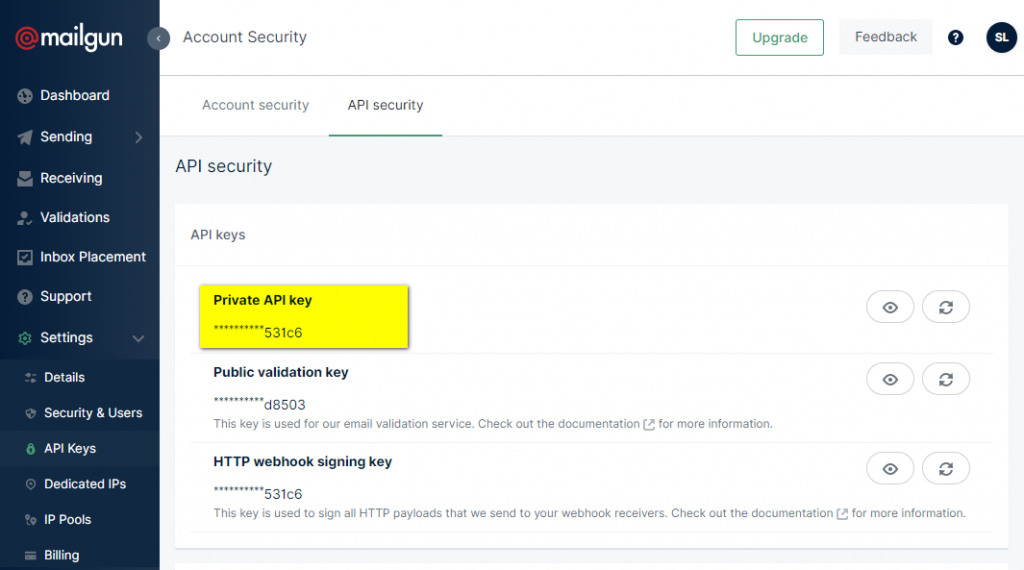
Once you get your API key, use it to configure the Mailgun Addon from the admin side of your blog. You need to set both the API key and the domain you verified in Mailgun.
Important: you can send from your blog emails only using a sender address with the same domain your verified on Mailgun. For example, if you verified mydomain.com, you can send emails as myname@mydomain.com. If you verified mail.mydomain.com (that is actually a subdomain), you need to send using the address myname@mail.domain.com.
The region
Mailgun offers the possibility to use a Europe based data center for who need to deal with GDPR directive. While configuring Mailgun addon, be sure to select the correct region related to the domain you want to use. On Mailgun console a small flag shows if a domain is registered for Europe or USA.
