Delivery addons are bridges between the Newsletter plugin and external professional email delivery services. Those services are specialized in email delivery and grants reliability, up-time, speed, and bounce checking.
What's inside
- Integrated services
- The generic SMTP
- You need an account (but it's easy)
- Bounce checking
- What is the "turbo mode"
Once a delivery add-on is installed, configured, and enabled, Newsletter starts to deliver emails with the connected service. Every service allows a different speed based on the plan you choose and offers different features.
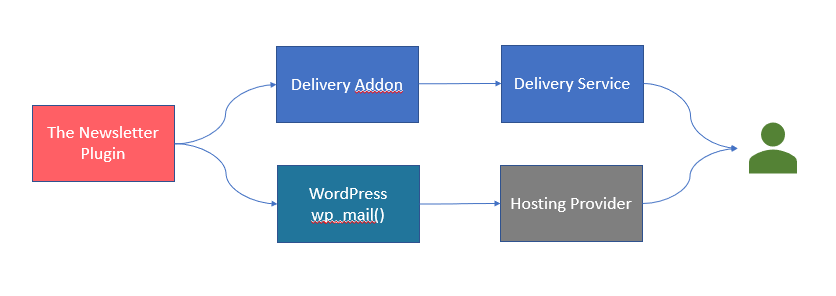
The diagram above helps to understand what happens to an email when sent from your blog. In a standard configuration, Newsletter uses WordPress to send emails (there is a famous wp_mail() function everyone can use) and WordPress relies on the hosting provider.
If the hosting provider is not good at sending emails or has imposed limits, filters, and so on, the email could not reach the subscriber, without notice.
When a delivery add-on is active, the Newsletter plugin “talks” directly to the email delivery service. The add-on works like a “translator” able to send commands to that service.
Integrated services
We integrate several professional services you can choose from based on price and features provided. Find them on the side menu.
It’s worth noting a specific difference: Amazon SES is usually cheaper but has a rather simple interface and it is not so quick to configure. It can anyway manage hundreds of thousands of emails per day.
All other services have nice interfaces but are usually more expensive for big volumes.
The generic SMTP
If your hosting provider offers an SMTP service (many times it is included with one or a few free email accounts associated with the domain), you can use that SMTP to send your emails. It is usually more reliable than the hosting included mail system (used by default by WordPress).
If you decide on an SMTP, we suggest installing an SMTP plugin for WordPress so that every email sent by your site is delivered via that service. If you need to send only newsletters using the SMTP, you can install our generic SMTP add-on.
Note: some hosting providers block connections to external SMTPs.
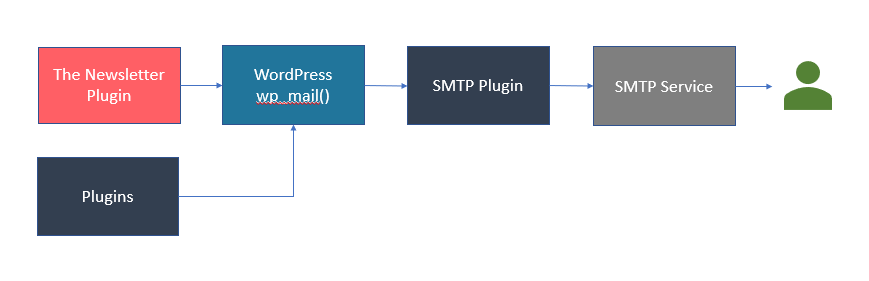
You need an account (but it’s easy)
To connect to a service, you need an account on that service. Usually, you can sign up for free to explore their features and even send several emails for free.
Following our instructions (specific for every service we integrate – see our documentation), you can generate the required API keys to complete the connection. You can then test the integration even before enabling it to check everything is working as expected.
Test twice (or more)
Once configured the add-on test some delivery at different email addresses and when possible check them on the service console (not available on Amazon SES). You should see the test message on their console and a status (delivered, queued, bounced, and so on). If the message appears on the service console but is not delivered, you need to contact their service support.
Bounce checking
Bounce is a word to indicate an email address is not reachable (missing mailbox, a full mailbox, and so on). By getting the “bounced addresses” from the delivery service, the Newsletter plugin can keep the contact list as clean as possible, setting invalid contact as “bounced”.
Every integration has the bounce checking.
Can we recommend a specific one?
No, we cannot recommend a specific delivery service. All services we integrated were, at the time of integration, very valuable. If you want to send a great number of emails (more than 50,000 per run) we can suggest using Amazon SES. It is cheaper but has a very very limited console.
What is the “turbo mode”
The “turbo mode” of a delivery addon activates a special working mode that sends more emails in a row to increase the throughput. We cannot grant it will work on every hosting, so use it with care and start with a low number of parallel engines, for example, 2. Usually on VPS, there are no problems at all to use even 5 or more engines.
If I use 5 engines, can I send a 5x rate? No, usually the speed increase is not proportional, for several technical reasons. But you should see an important increase, anyway.
When I do a test with turbo mode active I don’t get constant speed reports! It’s ok, there are several factors influencing the actual speed of a simple test. The reported values are only indicative. A more precise statistical speed computer over many more deliveries is reported on the Newsletter status page.
