This add-on integrates the Brevo (formerly Sendinblue) (aff) mail delivery service with Newsletter.
Configuration
The configuration is pretty easy. To start, you need a Sendinblue account (it is free, you can pay only if you want to deliver more emails than provided in the free plan or other services).
Once the account is created, you need to add a sender in their console and validate it. Just enter the email address you use to send your newsletters and follow their instructions.
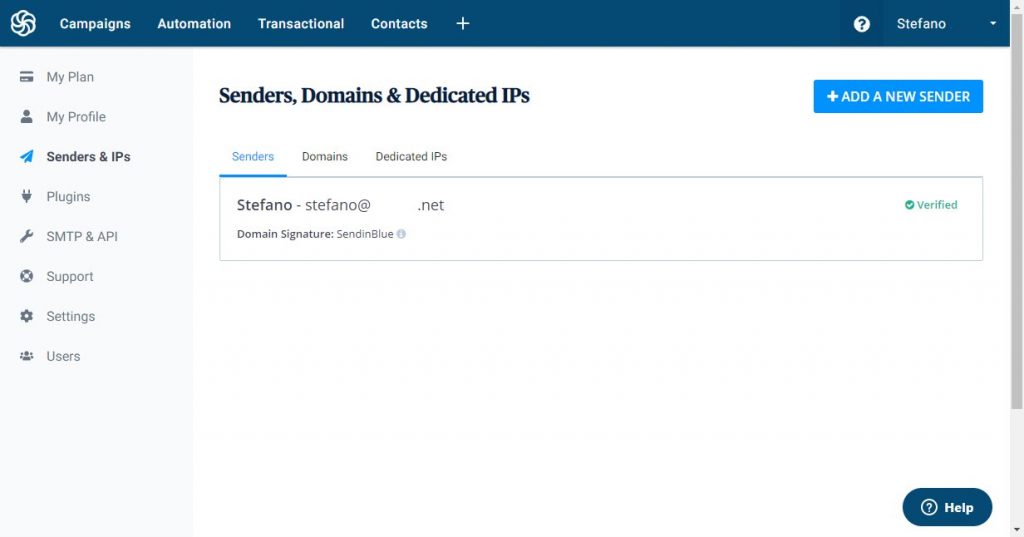
With a validated sender (please make sure the same sender is configured on Newsletter main settings), the addon needs an API key to communicate with Sendinblue.
Select SMTP & API and create a new API key (of type 3). See the pictures below.
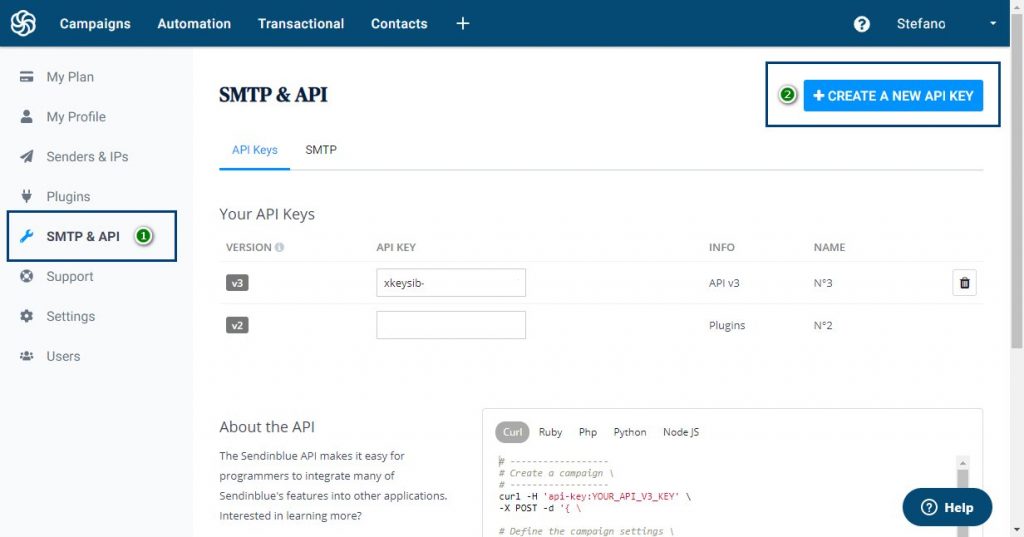
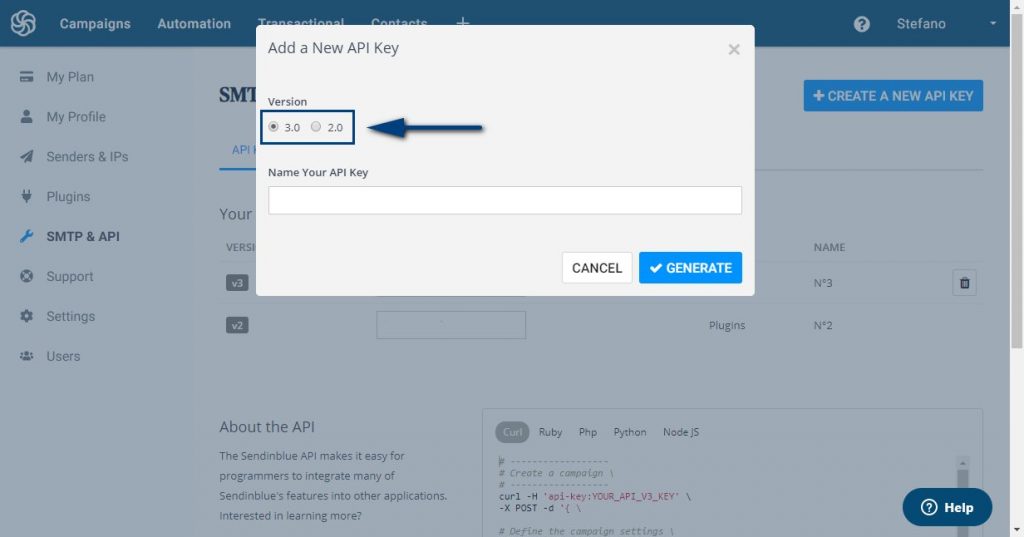
You will find the new API key listed. Copy it and paste it on our addon integration:
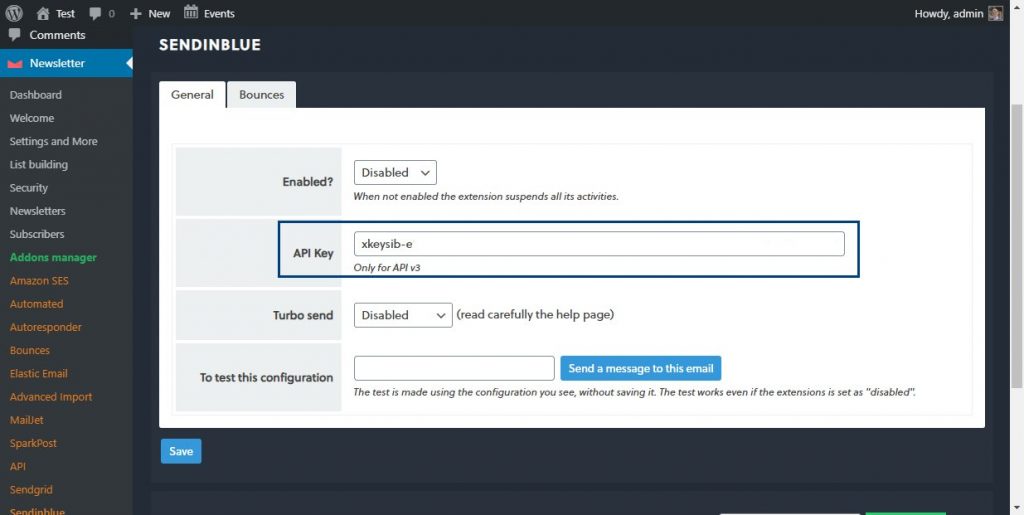
Done. Now do some tests.
Why transactional emails
The Newsletter plugin needs to send one email per subscriber since they’re customized with tracking links, cancellation and profile links, and so on.
The only way to send those emails is to use the Transactional API of Sendinblue since the Campaign API is just to create and run a campaign not to send single emails.
Bounce
The bounce retrieval and management from Sendinblue is available since 1.0.1 version.
