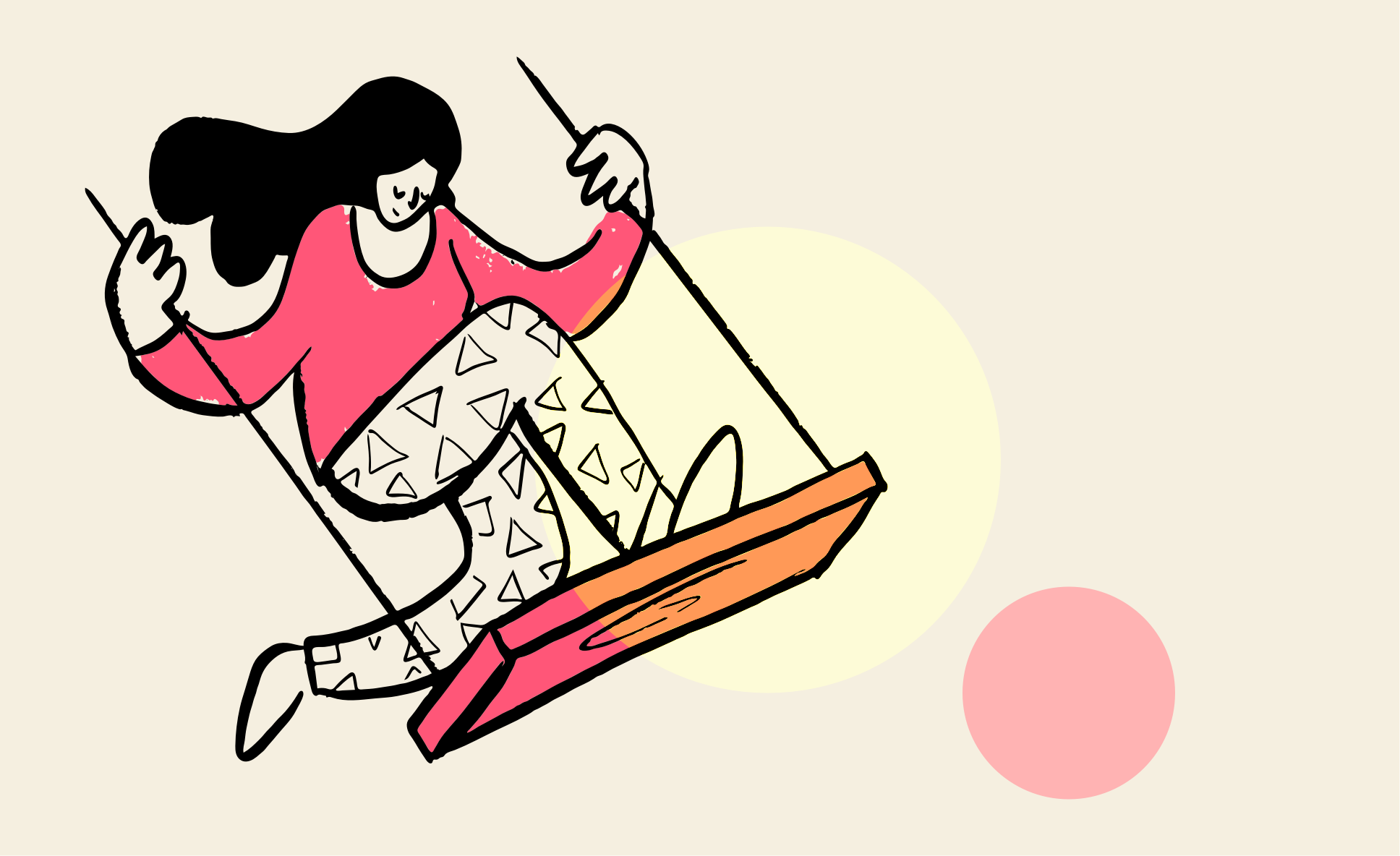This parameter (you can find it for each newsletter in the Reports Analytics panel, there is a premium version too) measures how many subscribers click on an email after they opened it. We used to call it “reactivity”, but technically it is called “CTOR” (Click to Open Rate).
Although it is often put aside, this parameter is essential to understand the effectiveness of your newsletter, leading to the following question: although I (maybe) have a good open rate, why are users not engaging with the content of the newsletter by clicking on the call to action (CTA) I have inserted?
Important note: reactivity could be irrelevant for your campaign if the contents you send in your emails are not meant to be clicked but only to be read.
Let’s start to consider this topic form the basics. When you attend an introductory lesson about email-marketing, one of the first thing you learn regards the essential components of your emails:
- The sender name
- The subject
- The email preamble (optional, as this parameter is relevant only on those email clients who show it, for example Gmail).
Those elements are very important. The first delivers information about the reliability, authority, security and the quality of the email content. The second one triggers the subscriber to open the email. The third, the preamble, reinforces the second element, the subject and encourages subscribers to read more.
But what happens after they opened the email? It may happen that all your efforts in getting a good open rate are vanished because no one is interacting with your content. Here you have an example.
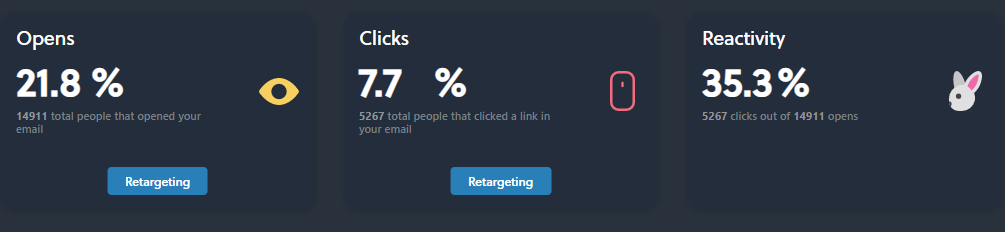
Let’s say as an example that you send 10,000 email with an open rate of 30% (very good) but a reactivity rate of just 5%.
Why is this happening?
Generally, it means that people were initially interested in your offer (what they can understand from the email subject) but once they opened the newsletter, they thought “no, I’m not interested”.
This happens for number of reason, but the main ones are the following:
- Your content is not valuable for your audience: maybe you have to review the targeting options or to add some extra profile fields to make sure that you send to your subscribers emails that match their interests and expectations.
- There is a design problem: your newsletter is difficult to read, the buttons and call to actions are not sufficiently visible, there is too much written text.
Newsletter has many tools that help in the targeting and design of newsletters. We developed a number of presets that can maximize your reactivity rate, have a look to this tutorial, which explains how to use our responsive drag and drop composer!
Therefore, to wrap up: pay attention to your email reactivity, it’s saying many thing about your content.