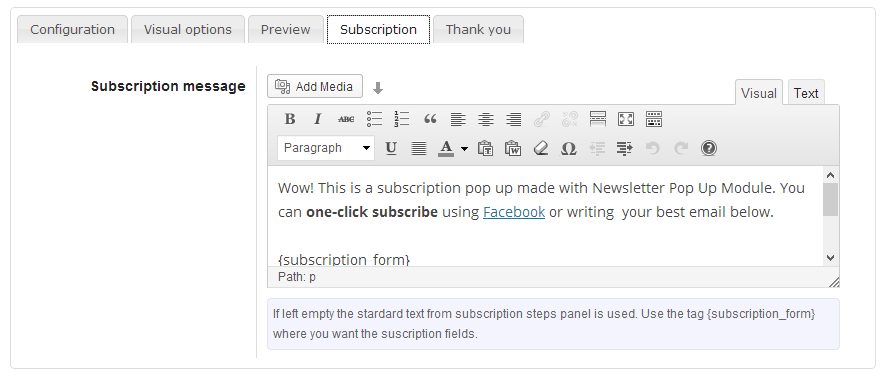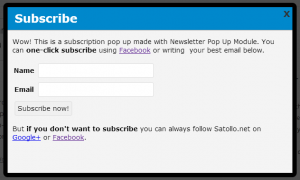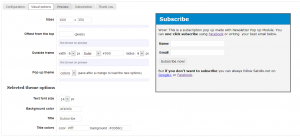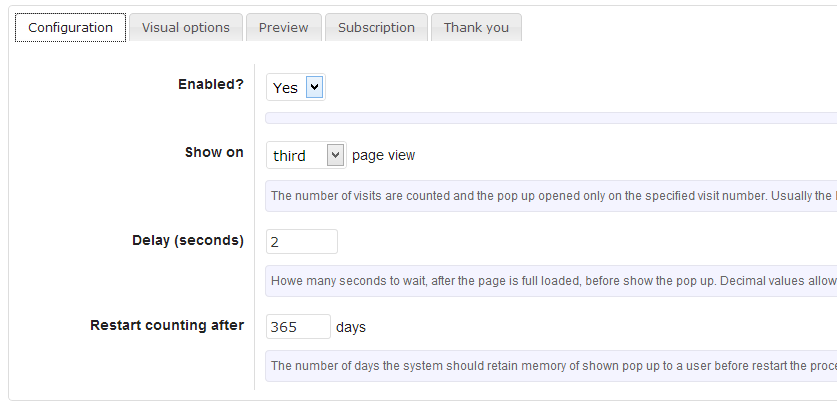Popup Extension for Newsletter adds a subscription popup with few options to set how it should show. The subscription form is exactly the same form you embed on a page or shows with the Newsletter widget.
Important update: you should consider Leads Extension which is a big improvement over the old Popup Extension.
Features
The popup can be extended with themes, similar to the theme system of the newsletter composer. Actually there is a default theme and a more features rich theme.
The text is totally editable and the placement of the subscription form is made using the tag {subscription_form}. Hence you can create a preamble and a closing text around the form.
The sizes and the outer border can be set directly on the administration panel.
After the subscription takes place from a popup, the configurable thank you message is shown but, if empty, the standard messages from the subscription steps panel are used.
Popup rules (when is it shown?)
You can set after how many page view to show the popup to avoid to show it on first visit. The delay can be set as well, in seconds or fractions of second.
Once shown, the number of day to wait before re-show the popup can be set.
When it is not shown
The pop up is not shown if:
- the user has a cookie which indicates he should be already a subscriber
- when it has already been shown at least one time (following the rules) and the reset number of days has not passed
- when the user is logged in
The pop up shown history is stored with a cookie, so if the user change the browser, the computer, or clear the cookies, the pop up is shown again (as done by every pop up system…).
jQuery is required
The module uses jQuery. Most themes already use it and if not used the Pop Up extensions “asks” WordPress to add it on theme loading.
Incompatibilities may occurs depending on themes your current theme and on how it is coded. Usually those incompatibilities cannot be easily solved so no grants are given.
Compatibility with caches
The pop up showing rules are implemented in JavaScript so the system should be compatible with all caching plugin (Lite Cache, W3 Total Cache, WP Super Cache, Hyper Cache, …).
When you change the pop up rules you should empty the cache of your caching plugin.
Open the popup from a link (or JavaScript)
If you need to create a link which, once clicked, opens the popup or you need to open it from JavaScript you can use the function “newsletter_popup_open()”. For a link the best way is to write something like this:
<a href="#" onclick="return newsletter_popup_open()">Link text</a>
Simple, isn’t it?