The Newsletter plugin (shortly TNP) supports single-language sites (with the translation of texts and labels) and multilanguage sites managed with plugins like Polylang or WPML. Anyway, there are a few things to know to get the most out of the Newsletter plugin in a complex multilanguage site.
What's inside
- Our approach: give you full control
- Single language sites
- Multilanguage Sites
- General options and "All languages" mode
- The Newsletter plugin's main page
- The subscribers' language
- Composing newsletters
Our approach: give you full control
A marketing tool must enable control of every communication aspect. The Newsletter plugin makes every text and labels configurable on the administration panels. Preset values are provided, and translations from English are available by the WP community (see the translate.wordpress.org site).
Single language sites
By default, TNP uses the packaged texts (and their translations), and for most of them, there is no need to be changed. If your site language is available for TNP, it will be used.
Please, be sure to have the language packs updated by checking the WP “Update” panel.
On every panel where labels can be changed, you can see the default value, and if you don’t provide an alternative text, it will be used.
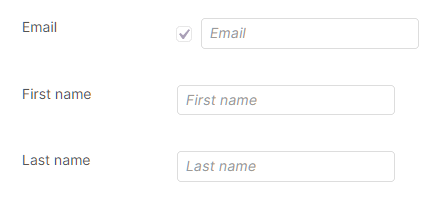
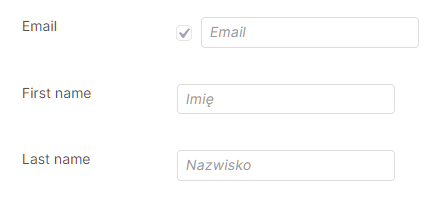
If online you don’t see field labels in the correct language, enter the form config panel of that language and just press “save” to update the configuration.
Typically, marketers want at least to change the welcome message and the welcome email content. It is not just a translation but a different tone and style of communication.
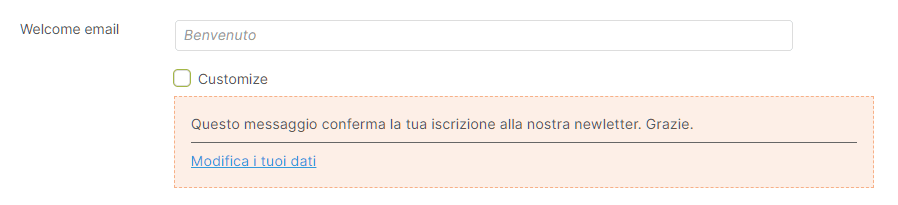
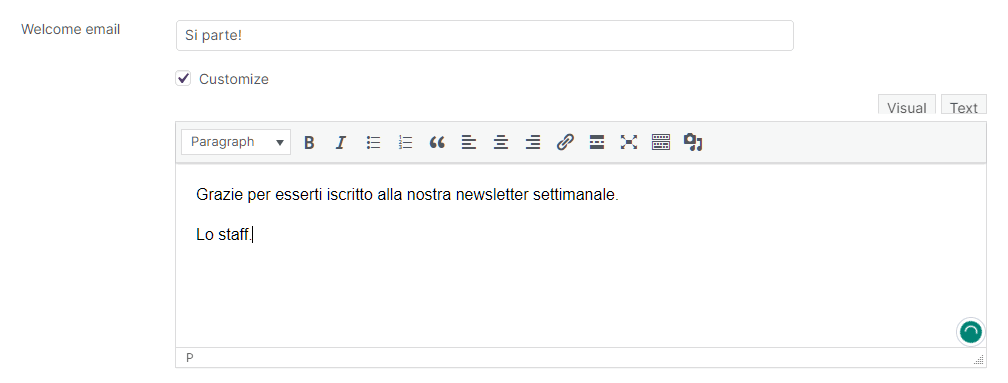
String translation tools
As said, every text from the administration panels can be changed. If you prefer to work directly on official translations, both multilanguage plugins and localization plugins let you to add or change what is available in the translation files and override it.
Multilanguage Sites
When a multilanguage plugin is installed a language selector on the administration bar is active:
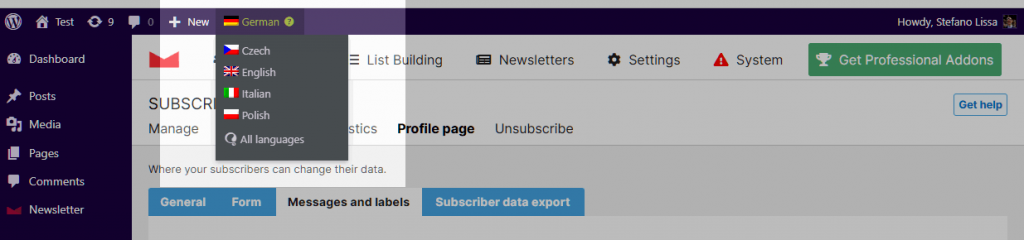
The language switcher lets you see, for example, the posts in the selected language. The Newsletter plugin detects the language and allows input of alternative texts and labels for that language.
We support Translatepress (with some limitations): a specific free addon is required, you can install it from the Addons page.
A notice is shown to remember you’re configuring a specific language. So you have the general settings and the language-specific settings.
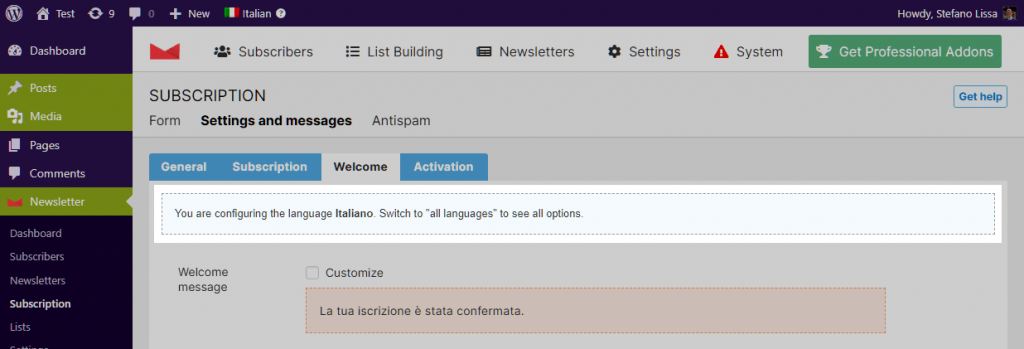
General options and “All languages” mode
Options not language-related are hidden when the administration side is working in a specific language, and the “All languages” option should be selected to see all available settings. Some panels are empty if you’re working with a specific language.
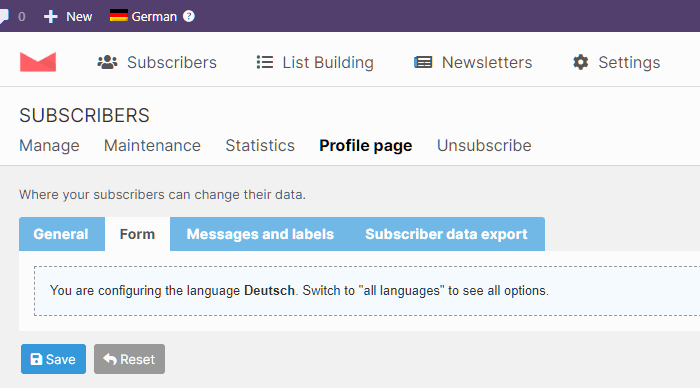
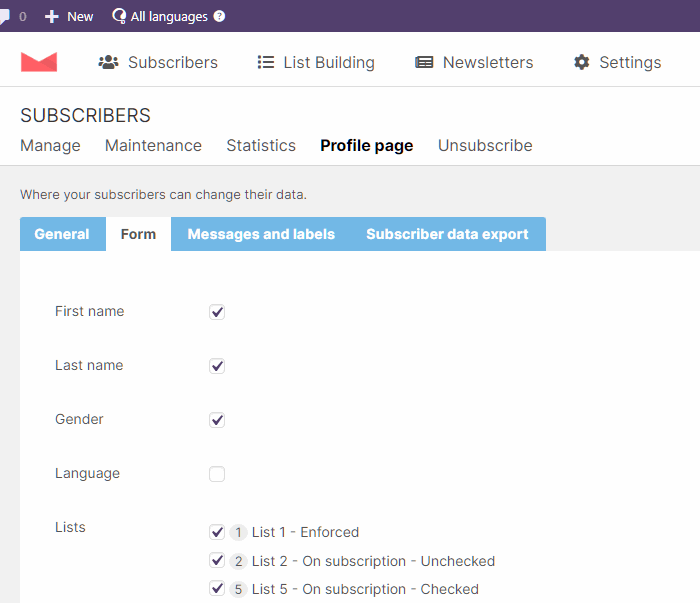
The Newsletter plugin’s main page
The Newsletter plugin’s main page is the WP page used by TNP to show general notifications like the activation, welcome, goodbye messages, and more.
This page is configured on the TNP main settings panel.
To support a multilanguage installation correctly, the page needs to be translated into all languages in use. The content of the page should always be only the [newsletter] shortcode, while the title can be changed per language.
The plugin, when needs to send a subscriber to that page, “asks” the multilanguage plugin which is the correct page translation to use by checking the subscriber’s language.
The subscribers’ language
In a multilanguage environment, your subscribers will have a language associated. It is determined during the subscription checking the current site language. So if they’re reading posts in German and they subscribe, the language will be set to German.
The subscriber language can be used to target a subset of your contacts when sending campaigns or setting up an Automated channel specifically for that language readers.
If you have many subscribers without a language, you can use the “Maintenance” panel to set a default.
Composing newsletters
In a multilanguage blog, managed with Polylang or WPML, a single post has one version for each language or you can have some posts only in Italian and others only in English.
The composer “posts block” provides a filter to select the posts’ language and only the ones matching that filter are extracted (actually the extraction is made by the multilanguage plugin in use – we just provide it the language code).
You should take care to send a newsletter with posts in German, only to German speakers correctly targeting the audience. The newsletter content is not regenerated for each subscriber.
Filtering posts by language is not supported with Translatepress due to its multilanguage management.
