This addon integrates the form widget of Elementor Pro with the Newsletter plugin giving the way to map the form fields to subscriber fields (eg. email, name, last name, …).
What's inside
- How to create a form and map the fields
- Offering an opt-in option
- Enforced lists
- Multi list field
- Multilanguage and WPML problems
- New lists or custom fields are not shown
How to create a form and map the fields
To create a form using Elementor, you can follow their guide. Be sure to be comfortable with their form builder and options before starting the mapping.
To map the form fields to Newsletter subscriber’s fields you need firstly to enable the “form action” named “Newsletter”.
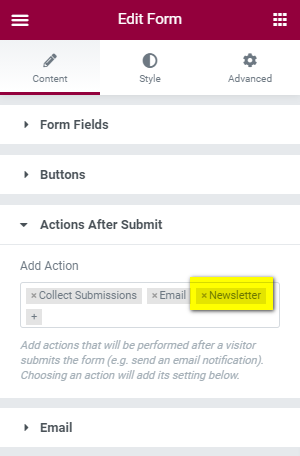
When this action is active, the Newsletter tab appears and there you can see all subscriber fields and you can start to map them. Not all fields need to be mapped, of course, except for the email address.
If your form is a contact form and you’re offering even the option to subscribe to your newsletter, you can map just the email and, maybe, the first name.
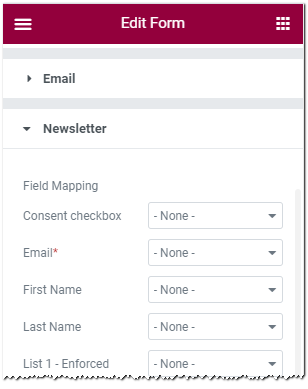
Offering an opt-in option
If you want to offer the visitor te option to subscribe while filling in the form (when the form is not a pure subscription form), just add a checkbox field and map it to our “consent” field: only if the visitor checks it, the data is processed by Newsletter.
When the “consent” field is NOT mapped, Newsletter process the data assuming there is no need for a consent to create the subscription.
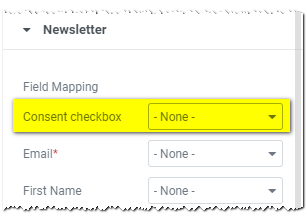
Enforced lists
If you need to assign the new subscribe with specific lists, you can configure them in the “Add subscriber to lists…” option.
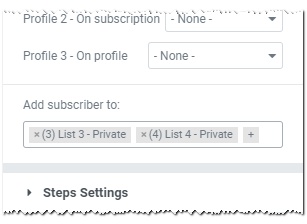
Multi list field
This is a new option, you may need to create a new form to see it. It’s a limit of Elementor Pro not refreshing the subscriber fields.
When using a checkbox field type, you can add more than one checkbox, specifying the label and a value. In the example below, the label “Outdoor experiences” and the value “1” are separated by a pipe character (Elementor requires this).
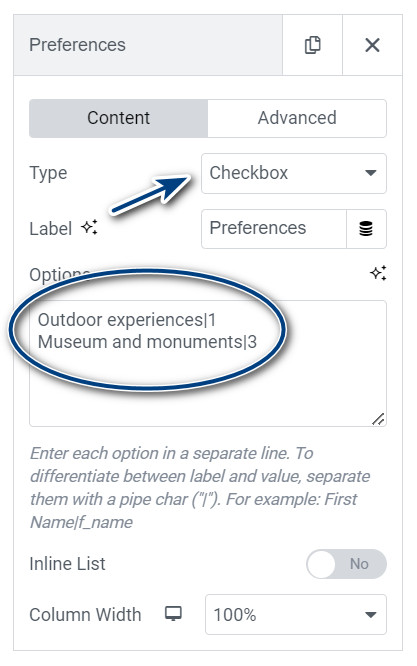
That checkbox field with many values, can be mapped to the special “Set of lists” subscriber’s field and all values will be considered list IDs to be activated to the subscriber. Only IDs of public lists are considered.
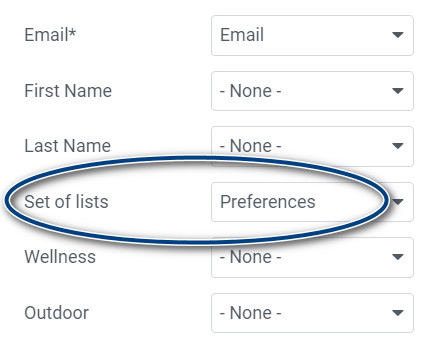
Multilanguage and WPML problems
If you use WPML, to correctly have the current user language set on subscribers’ profiles, you need to enable the WPML option “Language filtering for AJAX operations“, otherwise the starting language cannot be detected.
New lists or custom fields are not shown
If you configure more subscriber fields in Newsletter they could not appear in already configured forms. Is not something we can control and we’re checking with the Elementor team how to solve this problem.
Newly created forms will show the added subscriber fields.
