With this addon, you can send your newsletter using the SMTP.com professional delivery service, using a fast and reliable method. More, the addon get back the bounces and complaints to keep your subscriber list updated.
What's inside
- Create a SMTP.com account
- Verify a sending email or domain
- Get the API key and channel
- Bounces and complaints callbacks
- Test bounces and complaints
Create a SMTP.com account
First you need to create an account. Free or trial accounts could be available, please check on the SMTP.com site.
Verify a sending email or domain
Once the account has been create you need to verify one or more emails/domains you want to use to send emails via SMTP.com. Follow their instructions and be sure to set on the Newsletter plugin setting a sender email address you verified.
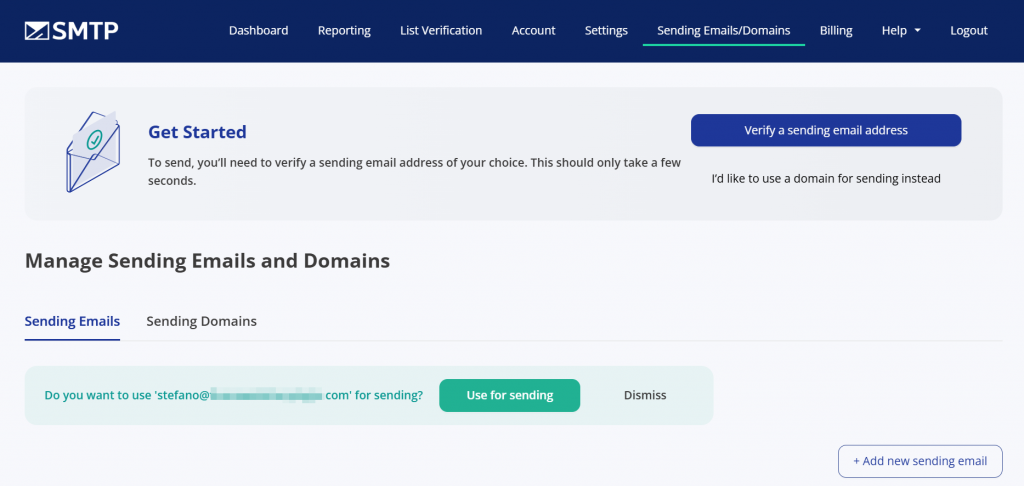
Get the API key and channel
From the SMTP.com console, copy the API key (one API key is already present, but you can generate more than one), and set it on the addon configuration page.
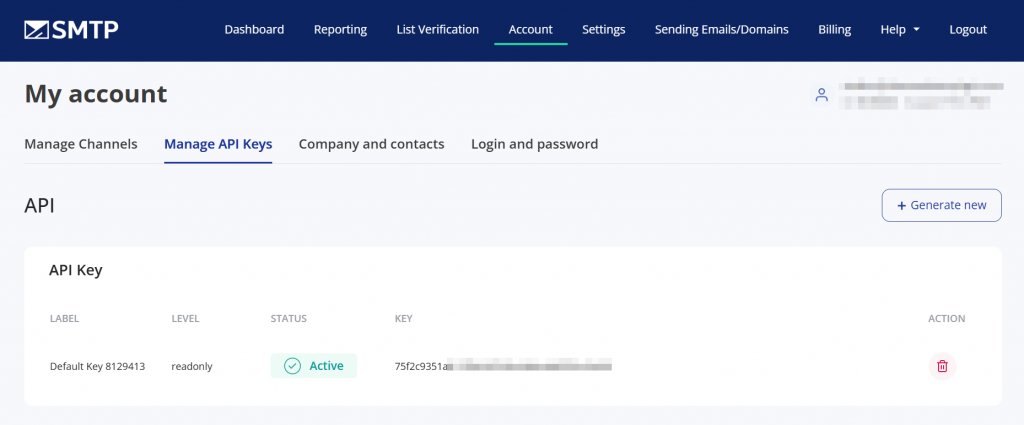
To complete the configuration, you need to set on the addon the “channel”, simply copy the channel name. You should find a preset channel already created:
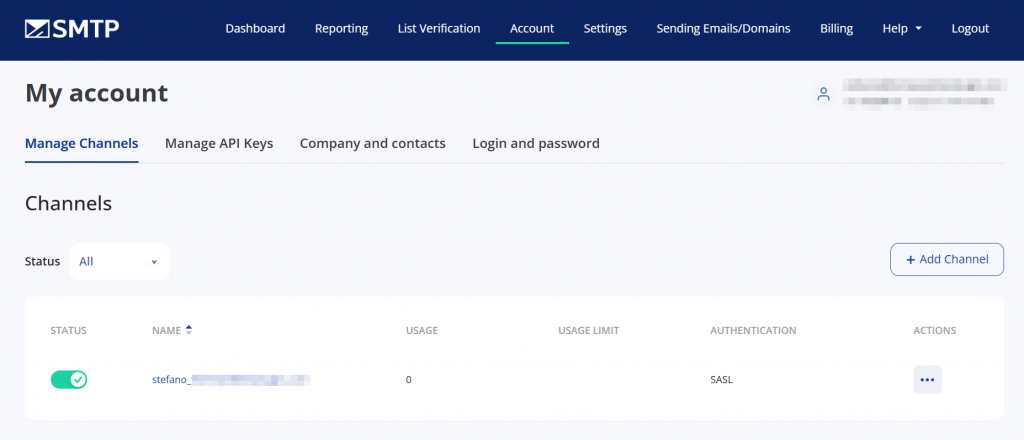
Tests
Now you’re ready to run some tests.
Bounces and complaints callbacks
The addon setup a few callback to be notified by SMTP.com about bounces and complaints. There is nothing to configure here, it’s automatic.
On the “Bounces” tab, you can see a tech set of information about those callbacks, they’re useful for debug, nothing else.
If you think something is not correctly set up about those callbacks you can reset them on the SMTP.com console. Go to Account/Manage Channels and click on the channel you’re using.
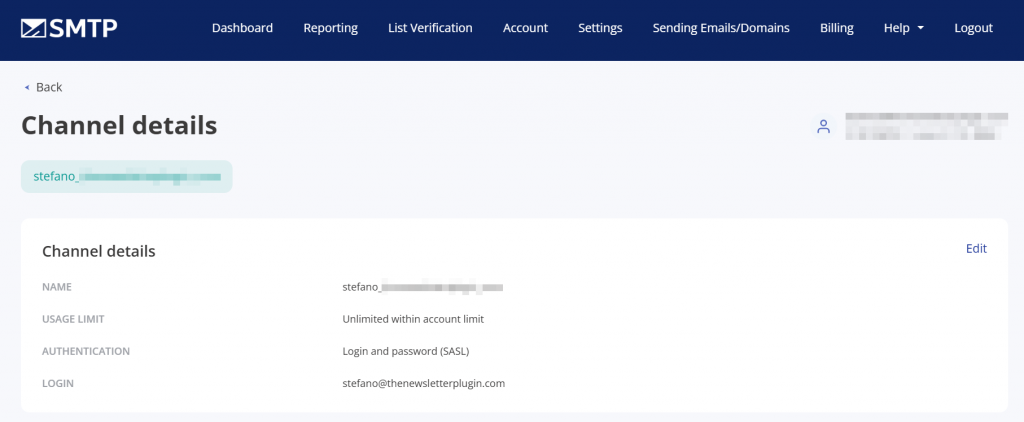
At the bottom of the channel details page, you can see the “Callback” section. Use the edit button and select to turn them off. The callback will be deleted. Then return to the addon configuration page and reload it: the addon will take care to recreate the callbacks.
The callbacks could not be shown on the SMTP.com console: it’s a know issues, what’s matter are the tech information you can see on the addon “Bounces” tab.
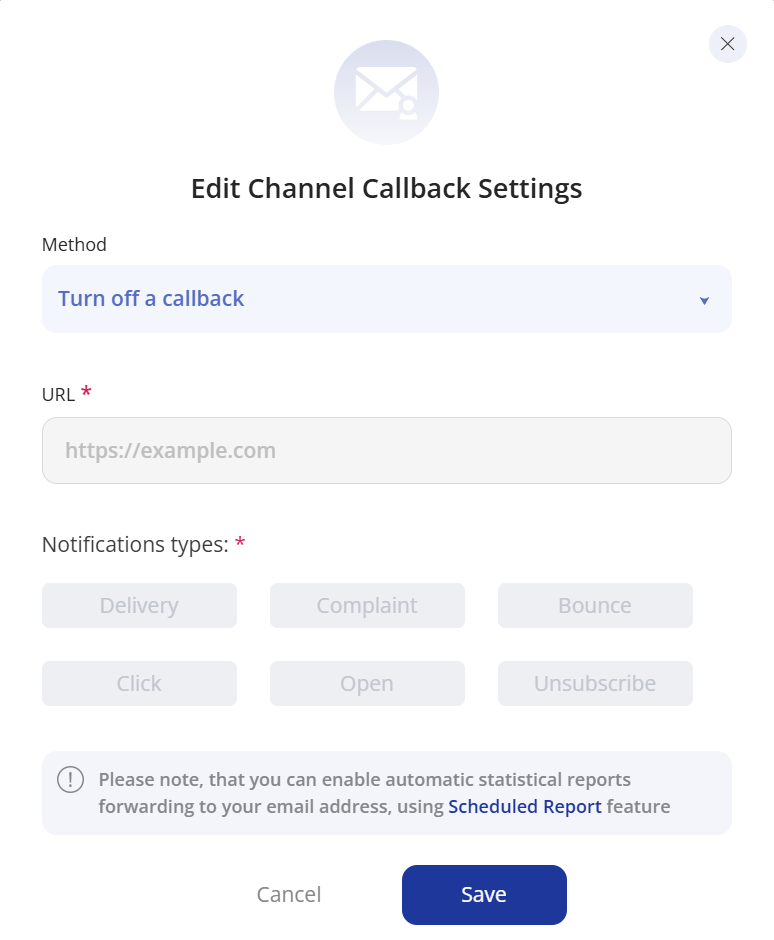
Test bounces and complaints
SMTP.com does not provide a method to test the bounces and complaints. You can try to send an email to a really fake address, but it could take a few hours to be notified as invalid (up to 48 hours).
Anyway, you can always check the addon “Logs” panel where all the reported notification are logged with details.
