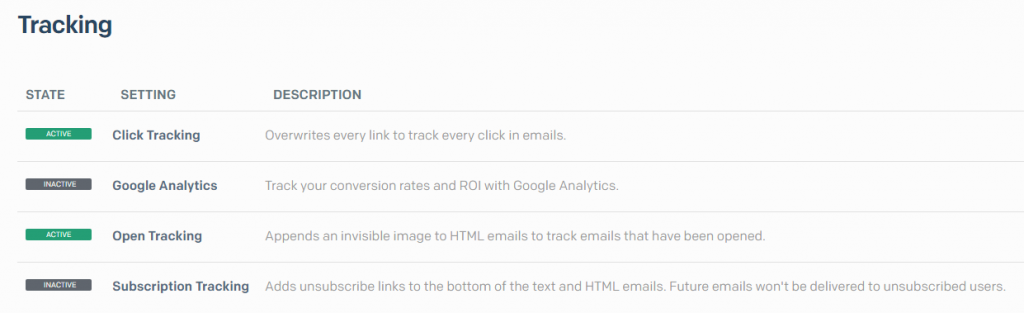This add-on provides integration with SendGrid and bouncing detection service.
What's inside
SendGrid is an email delivery service you can use to send emails from your Newsletter plugin solving most of the problems caused by provider limitations (blacklisted servers, strict limits, reliability, …).
From time to time they change the pricing and the plans, so check out the plan that is better for you. Surely they have at least a free trial, it’s a perfect starting point.
Using the API 3 method
There could be a little problem with old Sendgrid accounts since Sendgrid left the old account in an old platform where the API v3 is not supported. Ask the SendGrid customer support if your account can use the API Version 3 and, if not, to migrate the account to their new platform.
Go to your SendGrid dashboard to create an API key by following the Settings menu and selecting API keys. They can change without notice the menu and the dashboard organization so you may find this feature moved under another menu. Press the button “Create API Key”.
When you add a new API key they’ll ask the permissions you want to give it. You can select to give full access, but the minimum permissions are the Mail Send and the Mail Settings:
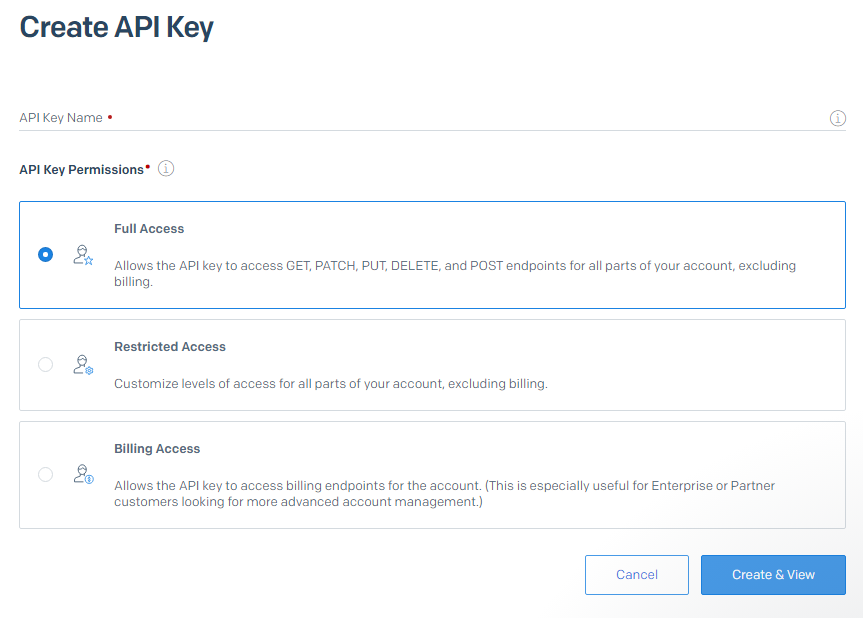
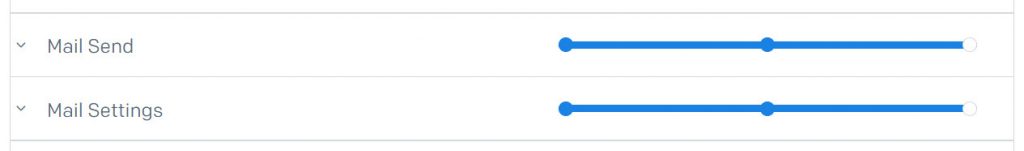
Press the button “Create & View” and copy the API key in a safe place since it won’t be shown again.
Set the API key on the SendGrid addon configuration panel, save, and make a test. Shortly an email should be delivered to the selected test email address and be logged in the SendGrid console.
Do a connection test before enabling the extension. Once enabled, Newsletter starts to use it so you must be sure it is correctly working.
Unsubscribe link
Sendgrid offers a way to add an unsubscribe link to each outgoing email that is not related to the Newsletter plugin unsubscribe process. Since the Newsletter plugin manages the cancellation process with its own tags ({unsubscription_url} and {unsubscription_confirm_url}), you can disable that SendGrid link from the settings/tracing panel on your Sendgrid console:
Bounces and Complaints Management
The SendGrid add-on configures SendGrid to call back to report bounces, complaints, and possibly other events that lead to a change in the subscriber status. Technically that is called a “webhook”.
A notice can appear on the configuration page of the addon, reporting the maximum number of webhooks has been reached. On free accounts only a webhook can be created, you should delete the one you find on SendGrid (on this page) and re-save the addon settings to have the webhook set automatically.