The subscribers statistics panel gives an overview of your confirmed subscribers. Although there are many data displayed, as you can see from the screenshot below, here we will just talk about Referrer and Sources.
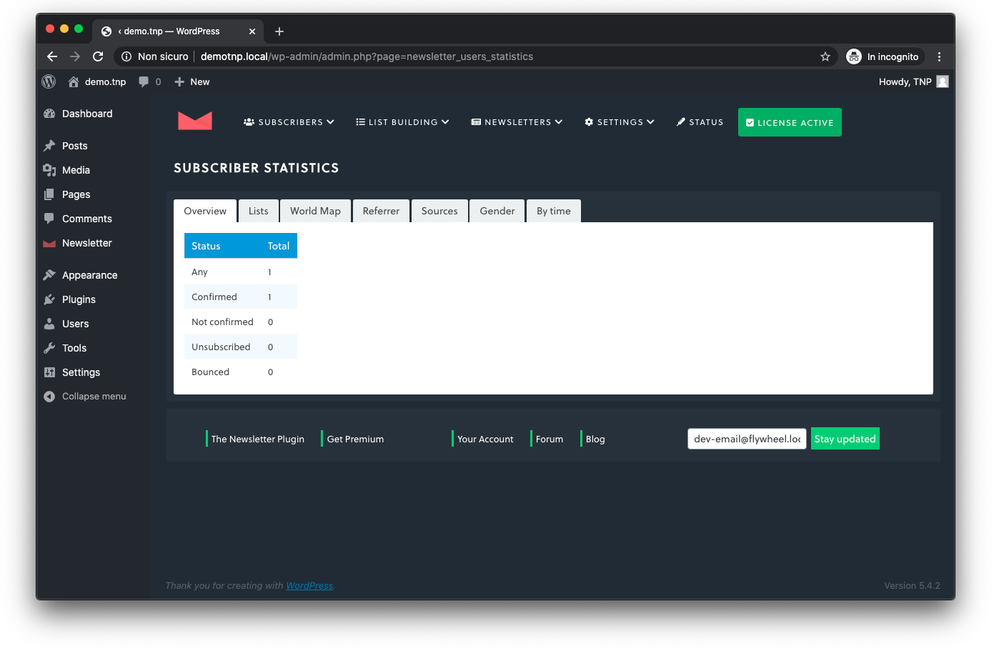
1. Stats by referrer
The referrer is a special hidden textual field in the subscription form that tracks the origin of the subscription. For example, the Newsletter widget set the referrer as “widget”, the Facebook extension sets it to “facebook” and so on.
The table shows not only the confirmed subscribers but also the bounced, not confirmed and cancelled ones. This information is very useful to understand if a particular referrer is generating low-value subscriptions.
You can set your own referrer by using the referrer attributes in one of our shortcodes (for example the [newsletter_form] shortcode):
[newsletter_form referrer="mycustomvalue"]
or you can set it on your custom form as an hidden field:
<input type="hidden" name="nr" value="mycustomvalue">
(please, pay attention to the field name: nr).
2. Stats by sources
The source is the page URL from where the subscription started. Since the subscription form can be installed in external site, you should even get a track of externally generated subscriptions.
The list is limited to the first 100 URLs.
The table shows not only the confirmed subscribers but also the bounced, not confirmed and cancelled ones. This information is very useful to understand if a particular source is generating low-value subscriptions.
