The Ninja Forms addon allows to easily use a contact form as a subscription form, mapping the form fields into the Newsletter plugin subscriber fields.
What's inside
- Configuration
- Subscription without consent checkbox
- Checkbox list or multicheckbox fields
- With Multilanguage Plugins
Configuration
The configuration is super easy:
- create a Ninja Forms form or edit an existing one
- add a checkbox field to your Ninja Forms form to ask for consent to be subscribed to your newsletter
- adjust the labeling
- save the form
- enter the Ninja Forms Integration panel under the Newsletter plugin menu
- map the form fields to the Newsletter fields (the minimum required is the email field, of course)
- save
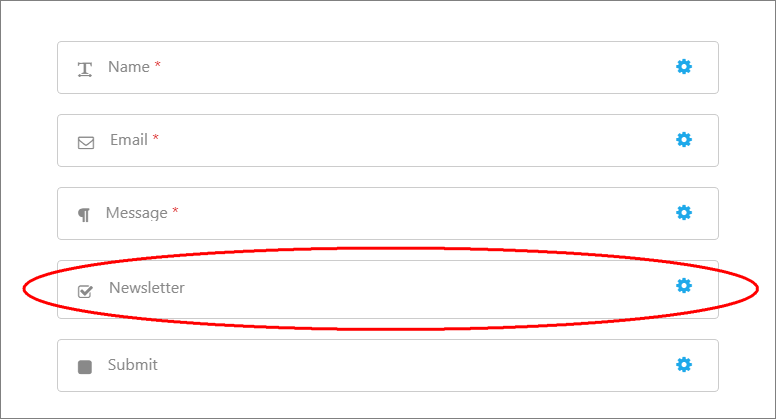
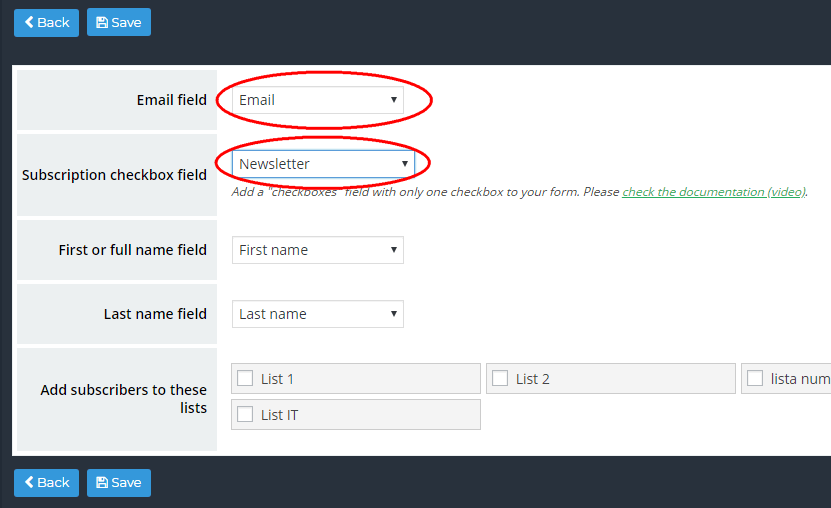
Subscription without consent checkbox
The consent checkbox is not mandatory: is the form clearly state that, with the submission, the visitor will be subscribe to a newsletter, you can avoid to add it.
In this case, be sure to configure the form to subscription connection setting the “subscription checkbox field” as not present: all form sumissions will be trated as subscription requests.
Checkbox list or multicheckbox fields
When you use a checkbox list field, the visitor can choose one or more entries. If you map that field to a subscriber’s field, the selected entries are concatenated to create a single line of text.
For example, if you present a multichecbox with three options “Orange”, “Apple” and “Banana” and the user selects “Orange” and “Banana”, the value of that special field will be “Orange, Banana”.
With Multilanguage Plugins
If you use WPML, to correctly have the current user language set on subscribers’ profile, you need to enable the WPML option “Language filtering for AJAX operations“, otherwise the starting language cannot be detected.
